An “anchor” is a special link that takes you to a different part of the page you’re currently on. Think of it as using a table of contents in a book to jump to a different page.
In the block editor, any block can be an anchor. To add an anchor click on a block and go to Advanced and enter a value in the HTML Anchor field.
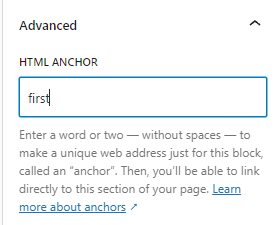
Then on the same page you can add a link that points to that section (Learn how to add a link). The link is your anchor word above with a “#” in front of it, like this: #first
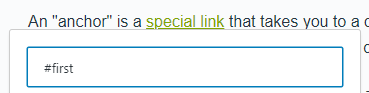
Resources