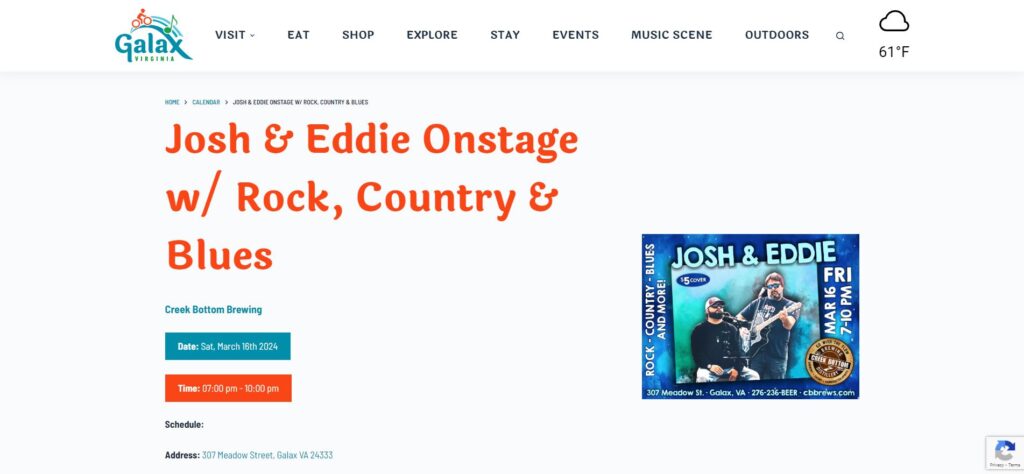

- The easiest way to make an event with a hero section is to find an existing event with a hero section and clone it. Go to Events -> All Events then click the event with a hero section, and in the Event box click Copy to a new draft.
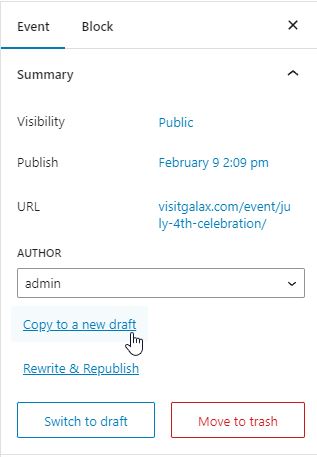
- If you’d like to start from scratch and configure more about a hero section, then create a new event and go to Blocksy Page Settings (the B icon) then Post Title and click Custom. Under Type click Type 2.
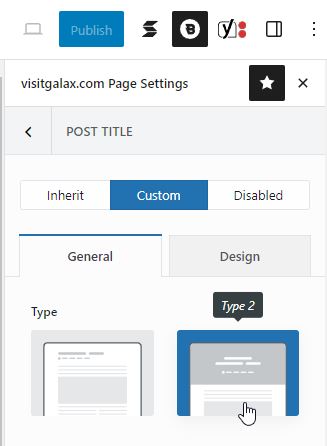
- Once that’s setup, you can configure the design by clicking the Design tab.