Go to Donation Goal and edit the options listed:
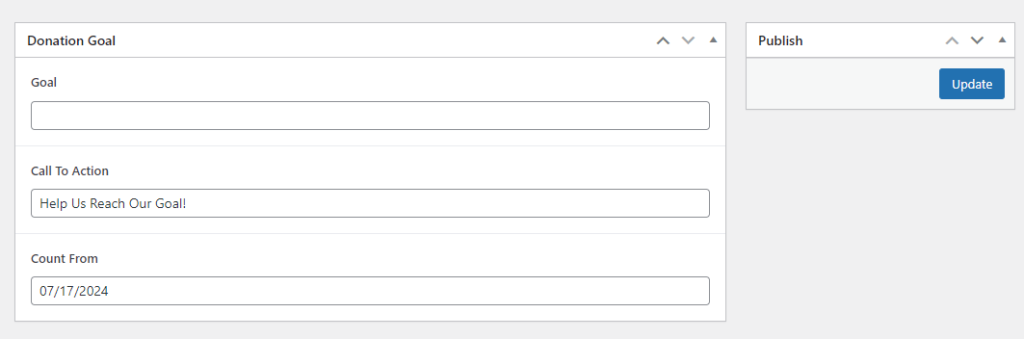
- Goal: The amount you’re aiming to raise. If you leave this field empty, it will hide the donation goal widget on the site.
- Call To Action: The call to action to list with the goal, e.g. “Help Us Address Homelessness In Our Community”
- Count From: The date to count contributions via your donation form from.