Programs are a special type of page on your site that has preset styles and sections. These sections are controlled by easy-to-use form fields on the page editor.
Core Information:
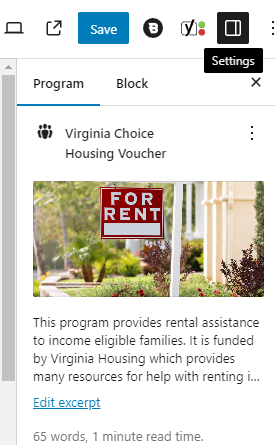
- Program Settings 1(Shown on the right side of the screen, if not visible click the Settings icon as highlighted above)
- Featured Image – Shown as a large fullwidth picture at the top of the program. We recommend choosing pictures with a minimum width of 1280px and height of 720px.
- Excerpt – Shown on pages that list multiple programs, and at the top of the program as a summary of what the program is for.
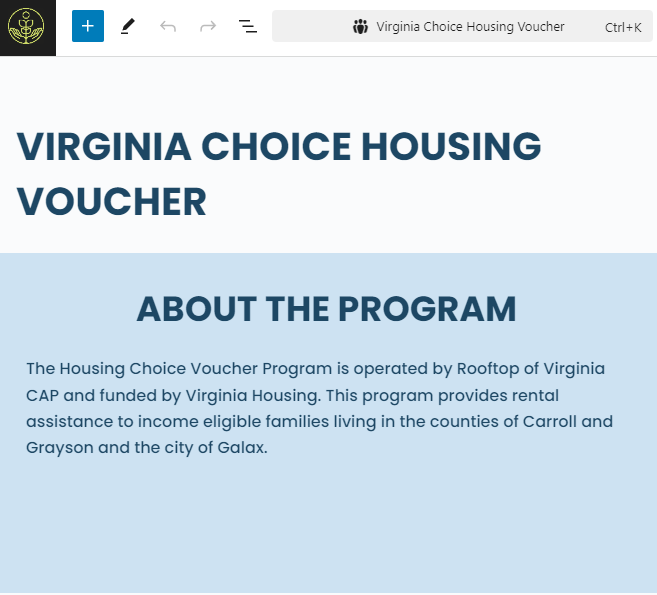
- Title – Shown at the top of the page.
- Editor – Custom content, shown below the program heading.
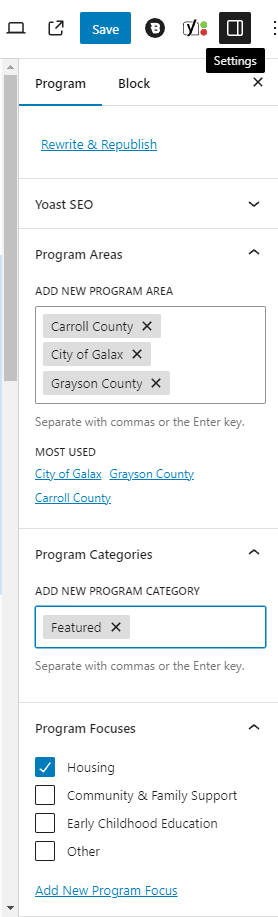
- Program Areas – Service area / locations for the program, shown with the title & excerpt.
- Program Categories – Not shown on page, used for organizing & featuring programs on the home page.
- Program Focuses – Tells visitors what the program is for, and determines where it shows up when visitors are browsing multiple programs.
Form Fields:
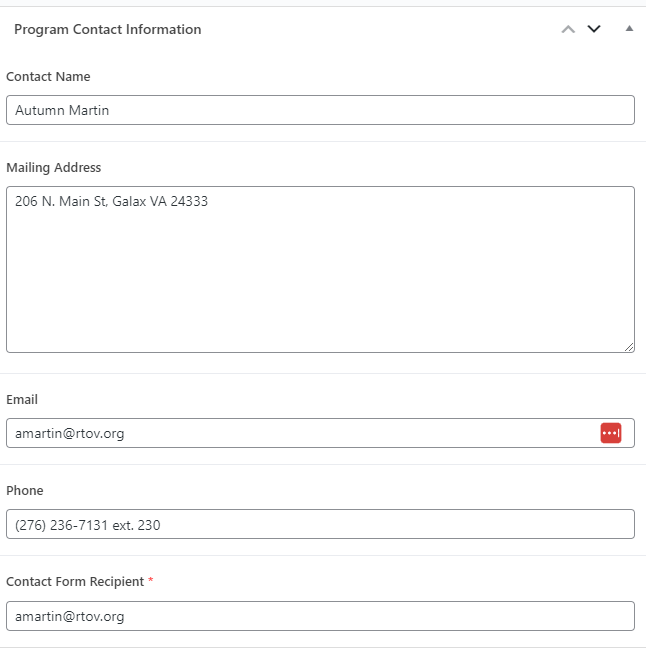
- Program Contact Information – Shown at the top of the page, the Contact Form Recipient field determines where the program contact form messages are sent.
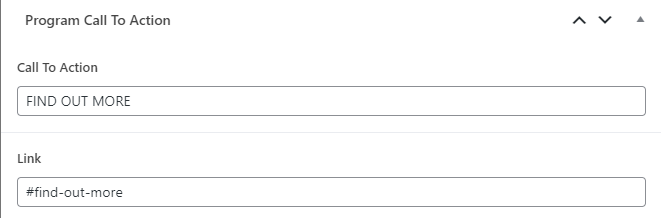
- Program Call To Action – Shown in the top header, often the Link field will be “anchored” to a part of the page. Learn how anchors work.
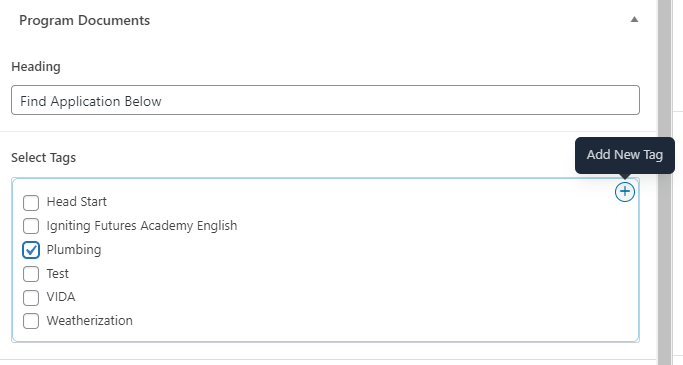
- Program Documents – The documents section for the program shows a heading, and documents with the selected tags. To control what documents display here, you can add a new tag (highlighted above) and then upload documents to the document library and tag them with your new tag.