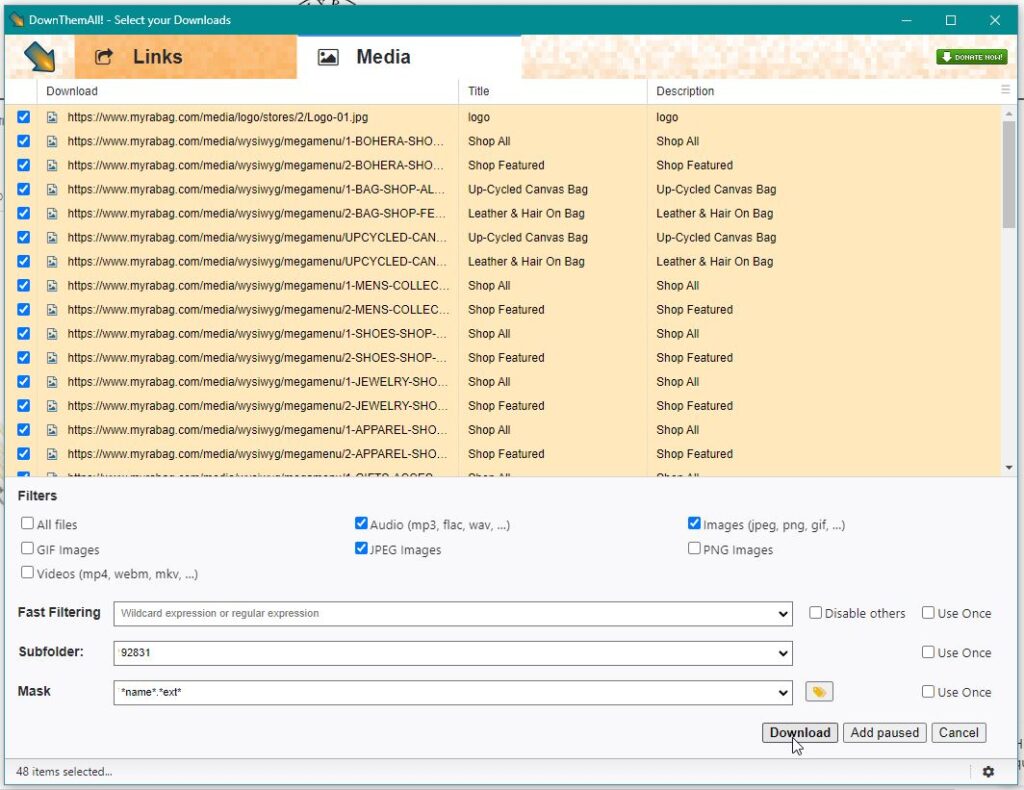You must be using Google Chrome for the instructions to work.
- Install DownThemAll for Chrome by clicking here.
- Go to the page you’d like to download from and click the on the toolbar.
- Use the DownThemAll dialog to select one or more images to download from the page. We recommend typing a subfolder name so you can view the downloaded images all together.