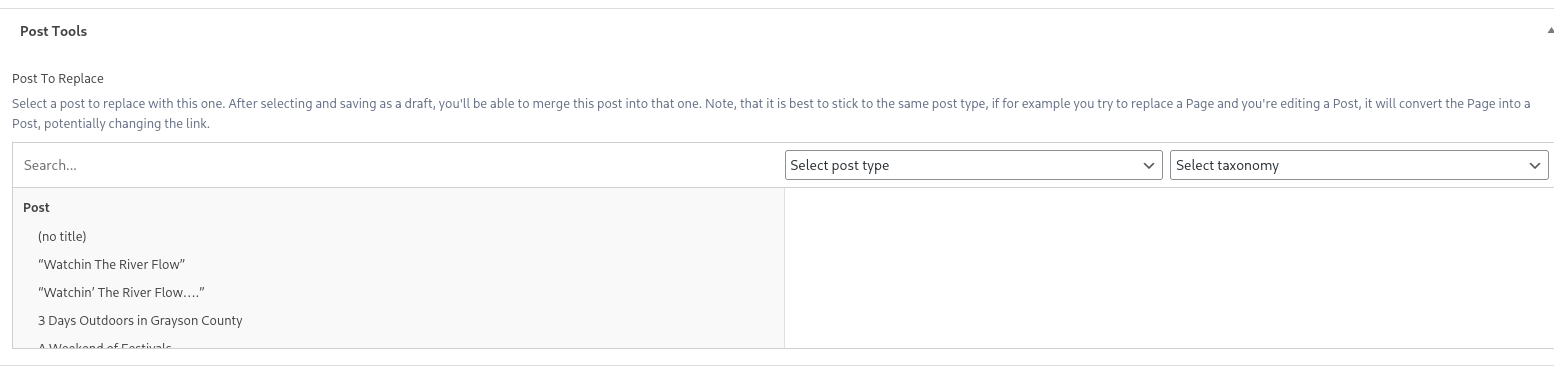Skip to content
- Go to the post you’d like to use to replace another post.
- The post must be in the Draft status, if it’s in Pending, then uncheck the Pending review item click Save Draft, and refresh the page by pressing F5
- You’ll then see a Post Tools area where you can search & select a post to replace.
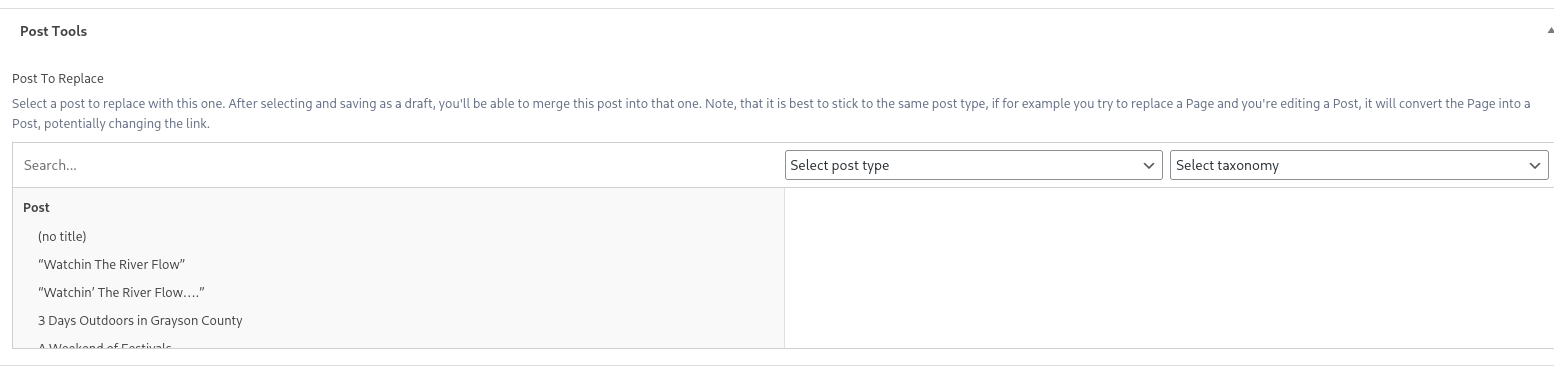
- Once you’ve selected a post, click Save Draft to confirm the selection, the page will then refresh and you can click Republish to replace the post. The post you’re replacing should be the same type as the one you’re working on, only replace Events with other Events for example, otherwise the URL of the replaced post could change.