- Go to Job Applications -> All Job Applications
- Find the application in the list and click on the view icon or the candidate name to see the details
- After clicking to view the application, you’ll see the candidate name, their message to you, and key information. The full application details are stored separately as part of their “resume” and can be found by clicking the View Resume link.
Resume
The View Resume link is where all of the application details are found, such as education, job experience, references, and more.
Rating & Tracking Applicants
Job Applications can also be used to track information about the candidate, such as rating their application for sorting purposes, tracking the status of the application, and keeping notes about the applicant.
Save Application options for tracking applicant status:
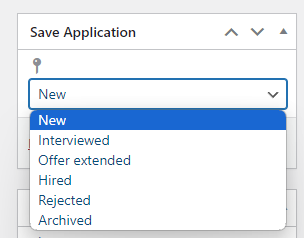
Application Notes box:
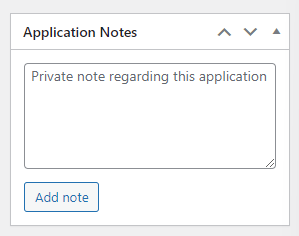
Also see: How To Use The Job Manager