When a user submits a classified with a new location, we recommend assigning it a geolocation this allows other visitors to be shown it based on their location.
- Go to Classifieds -> Locations
- In the farthest right column, you’ll see a checkmark if a map location has been assigned.
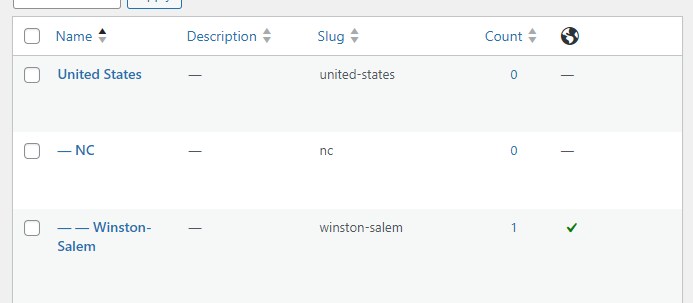
- If a checkmark isn’t showing up, click on the location name, and then scroll down to Location on map
- Enter the location to show on the map (e.g. Abingdon, VA) and click Search to set the center point.
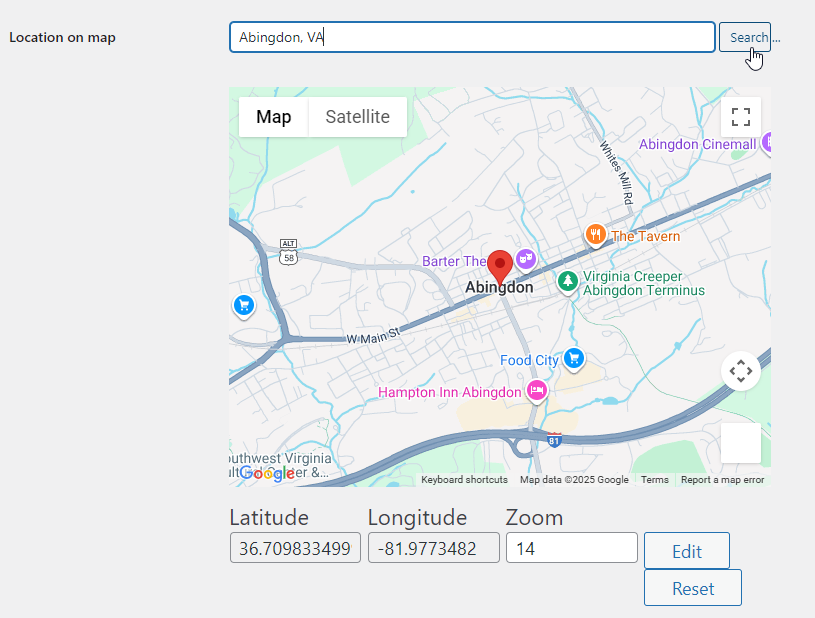
- Then scroll down and click Update