We suggest always using the date & time fields provided by the plugin. These fields ensure the display of event information is consistent across the site and easier for search engines to parse.
Event Content
Main Image
The featured image shows at the top of the event page, in other places on the site, and sometimes on search engines. It is a best practice to set this using the Set Featured Image link:
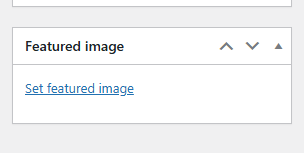
Content
There are two boxes for content, the Excerpt box and the Content box.
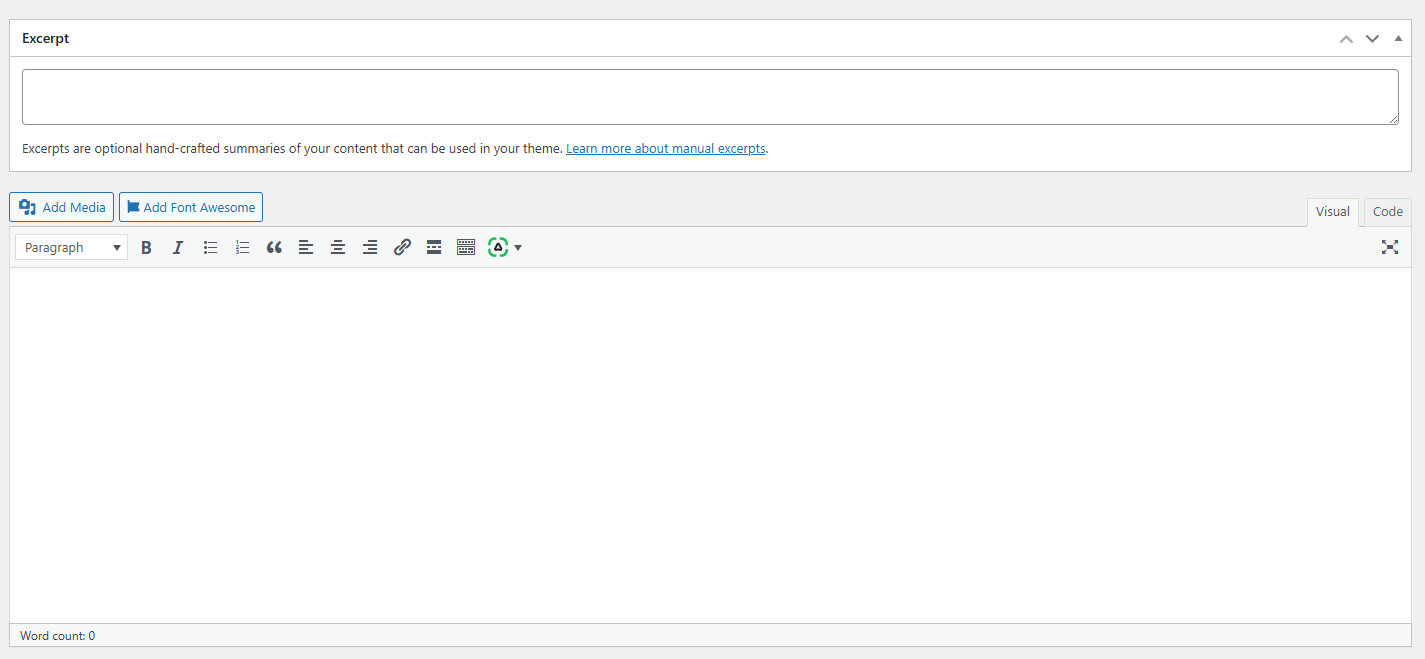
The Excerpt box may be below the content box on your screen, you can drag and drop it to your preferred spot.
The Excerpt shows up in various places throughout the site, sometimes on search engines, and below the title of the event. As a result, it is best to keep this short and sweet, and leave full details for the Content box.
Excerpt:
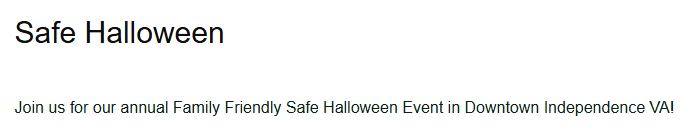
Content (everything below the event date):
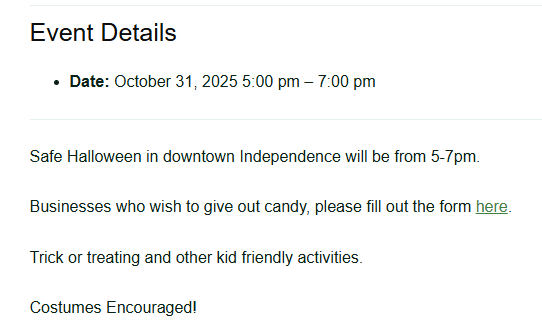
Date & Time
The date & time of the event is set through the Event Details box:
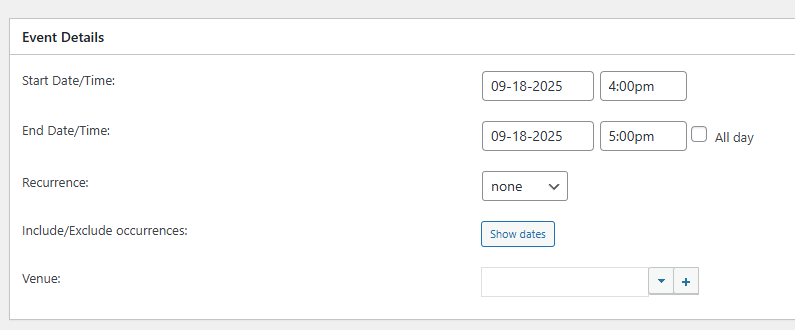
- Start Date / Time: When the event starts.
- End Date / Time: When the event ends (for multi-day events, consider using a recurrence instead, see note Multi-Day Events below)
Recurrence
Events that occur more than once should be setup with a recurrence schedule. This saves time and makes them more consistent to manage.
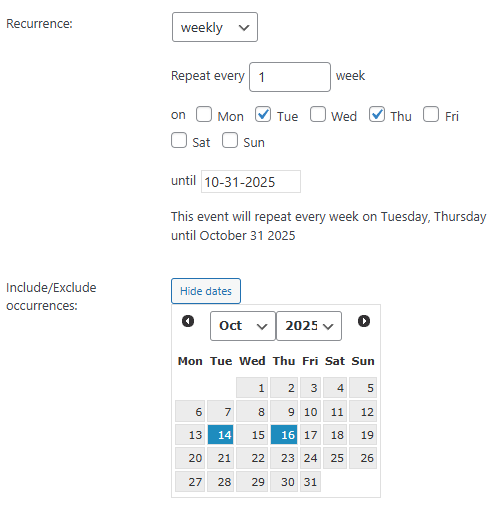
Types of Recurrence:
- Daily: Allows an event to repeat on a day-by-day schedule, this allows for multiple days between occurrences. For example, an event that repeats every other day, or every 5 days.
- Weekly: Allows an event to repeat on a weekly schedule, allowing for multiple weeks between occurrences, and a schedule based on day of the week (e.g. every Tuesday, Thursday).
- Monthly: Allows an event to repeat on a monthly schedule, allowing for multiple months between occurences. Based on either the day of the week (e.g. every 2nd Tuesday), or date of month (e.g. every 15th of the month).
- Yearly: Repeats the same date every year.
- Custom: Allows you to select dates for the event to repeat from a calendar.
Until: All occurrences are set to repeat until a certain date is reached.
Include/exclude occurrence dates:
- For all recurrences except custom: Selected dates will be excluded from the repeat schedule
- For custom recurrence: Selected dates will be the occurrences on the calendar.
Multi-Day Events
When using recurrences, it is important to note that the event as it is specified will be repeated. So, if the start & end span multiple days, then each repeat will also span multiple days. Usually this won’t be an issue, but it’s important to watch out for when doing daily or day of week based events.
An example of repeating an event daily with a start & end spanning multiple days is listed below, notice that the calendar looks a bit odd with so many events packed in, this is because the multi-day event is being duplicated daily:
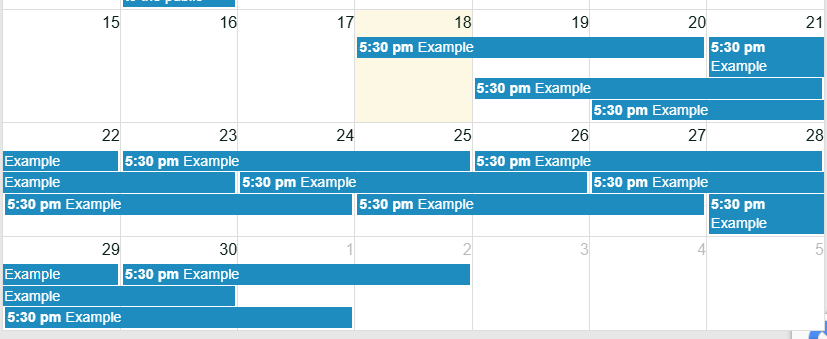
Venue
Events can have a venue associated which can be used by visitors to find more events occurring at the venue.