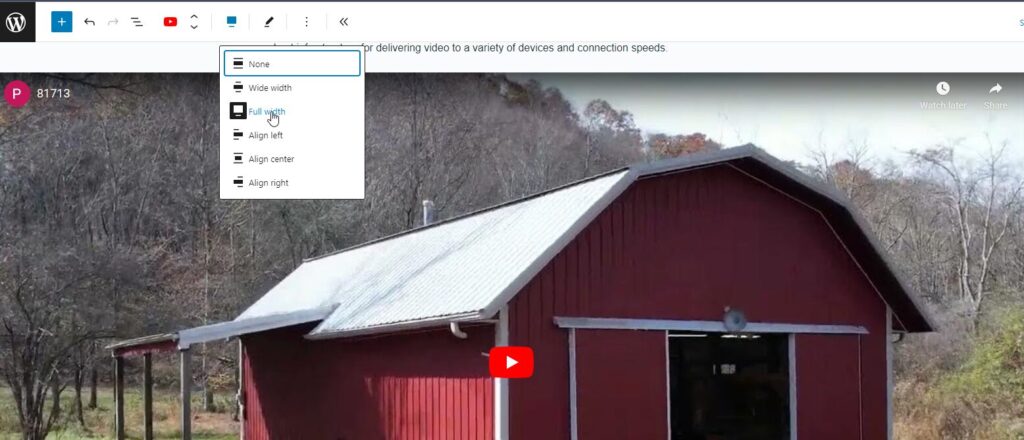Your site supports directly embedding videos via the Video block or embedding YouTube videos via the YouTube block.
Unless your video is very short we usually recommend uploading to YouTube first. YouTube has a more robust infrastructure for delivering video to a variety of devices and connection speeds.
To embed a YouTube video:
- Go to the YouTube video you’d like to embed.
- Copy the YouTube video URL by clicking the Share button on the YouTube video and clicking Copy to the right of the URL that starts with: “https://youtu.be.”
- Add a YouTube block in the editor (see WordPress Editor Basics)
- Paste the URL you copied earlier into the field provided
To upload a Video:
- Add a Video block and upload or select the video from the Media Library
You can use the align settings to make the video wider or fullwidth: