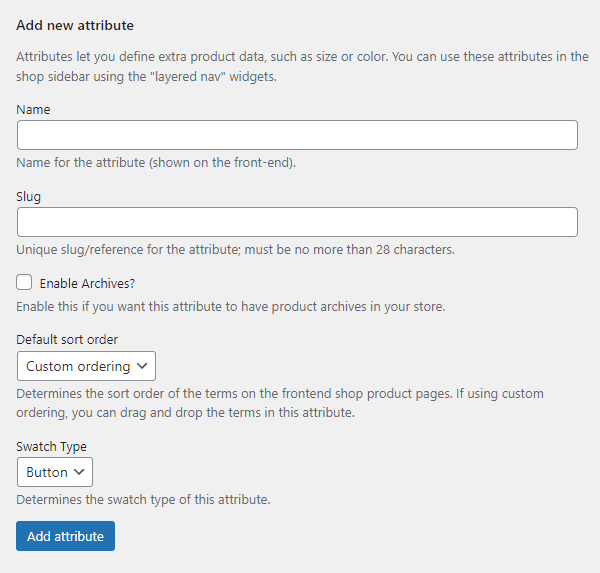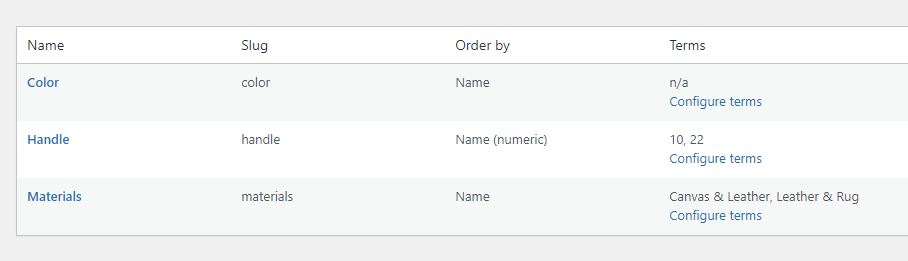Attributes are things about your product like its color, materials, clothing size, and more.
There are two types of attributes:
- Site-Wide Attributes: These are ones that can appear in your site search, and tend to repeat for different products. You create these through Products -> Attributes, once created you can add them to products and select existing values, or add new values.
- Custom Attributes: These are added specifically to single products with the Add New button on the Attributes tab.
The site-wide attributes are found in Products -> Attributes: