Scenario: You’re having trouble finding an item in the admin area, or you’d like to clean up your editor / admin workspace.
Solution:
- Screen Options: In the non-editor admin areas you’ll often see a Screen Options dropdown in the top-right of the screen that looks like this:
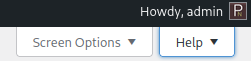
Once you’ve opened the options, you’ll see a panel like this (the exact options will vary):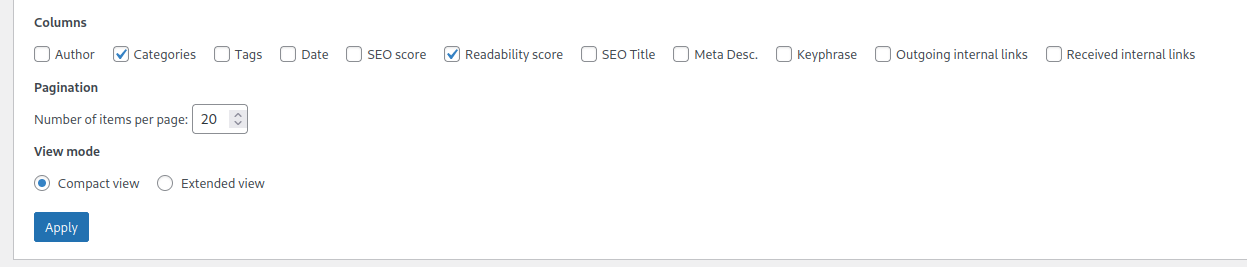
- Panels: In the editor admin areas you can control what panels appear on screen by clicking the in the very top right, and then clicking Preferences and going to Panels.